IntroductionDefinition of TradingViewPurpose and Significance in Financial TradingBenefits of Using TradingViewUser-Friendly InterfaceCreate Custom Indicators and Strategies with Pine Script®Comprehensive Analysis ToolsIntegration with Brokers for Direct TradingEducational Resources and Community SupportHow to Get Started with TradingViewCreating an AccountNavigating the DashboardSetting Up Charts and IndicatorsEngaging with the CommunityConclusion
Introduction
Definition of TradingView
TradingView is a comprehensive charting platform and social network tailored for traders and investors across various financial markets. Established in 2011, it offers advanced financial visualization tools, enabling users to perform in-depth technical and fundamental analysis. The platform provides real-time market data, customizable charts, and a wide array of technical indicators, facilitating detailed analysis of assets such as stocks, forex, cryptocurrencies, and commodities.
Beyond its analytical capabilities, TradingView fosters a vibrant community where users can share trading ideas, strategies, and insights, enhancing collective market understanding. This combination of powerful tools and social networking features makes TradingView a unique and valuable resource in the financial trading landscape.

Purpose and Significance in Financial Trading
In the realm of financial trading, access to accurate data and robust analytical tools is paramount. TradingView addresses this need by offering a user-friendly interface that combines powerful charting tools with real-time data, allowing traders to make informed decisions. Its extensive library of technical indicators and drawing tools aids in identifying market trends and potential trading opportunities. The platform's social networking features enable users to engage with a global community, facilitating the exchange of ideas and strategies, which is particularly beneficial for both novice and experienced traders.
Moreover, TradingView's integration with various brokerage services allows for seamless execution of trades directly from the platform, streamlining the trading process. This combination of analytical prowess and community engagement positions TradingView as a pivotal tool in modern financial trading, empowering users to navigate complex markets with greater confidence and insight.
Benefits of Using TradingView
User-Friendly Interface
TradingView is renowned for its intuitive and user-friendly interface, making it accessible to both novice and experienced traders. The platform's design emphasizes ease of navigation, allowing users to efficiently access various features such as charting tools, technical indicators, and market data. Customization options enable traders to tailor their workspace according to individual preferences, enhancing the overall user experience. This streamlined interface reduces the learning curve, enabling users to focus on analyzing financial markets and executing trading strategies effectively.

Create Custom Indicators and Strategies with Pine Script®
A standout feature of TradingView is its proprietary scripting language, Pine Script®. This powerful tool allows users to develop custom indicators and trading strategies tailored to their specific needs. Whether it's creating a unique moving average crossover indicator or developing a complex algorithmic trading strategy, Pine Script® offers the flexibility to bring these ideas to life. The platform provides comprehensive documentation and a supportive community, assisting users in learning and leveraging Pine Script® to enhance their trading analysis. This capability empowers traders to implement personalized analytical tools, giving them a competitive edge in the financial markets.
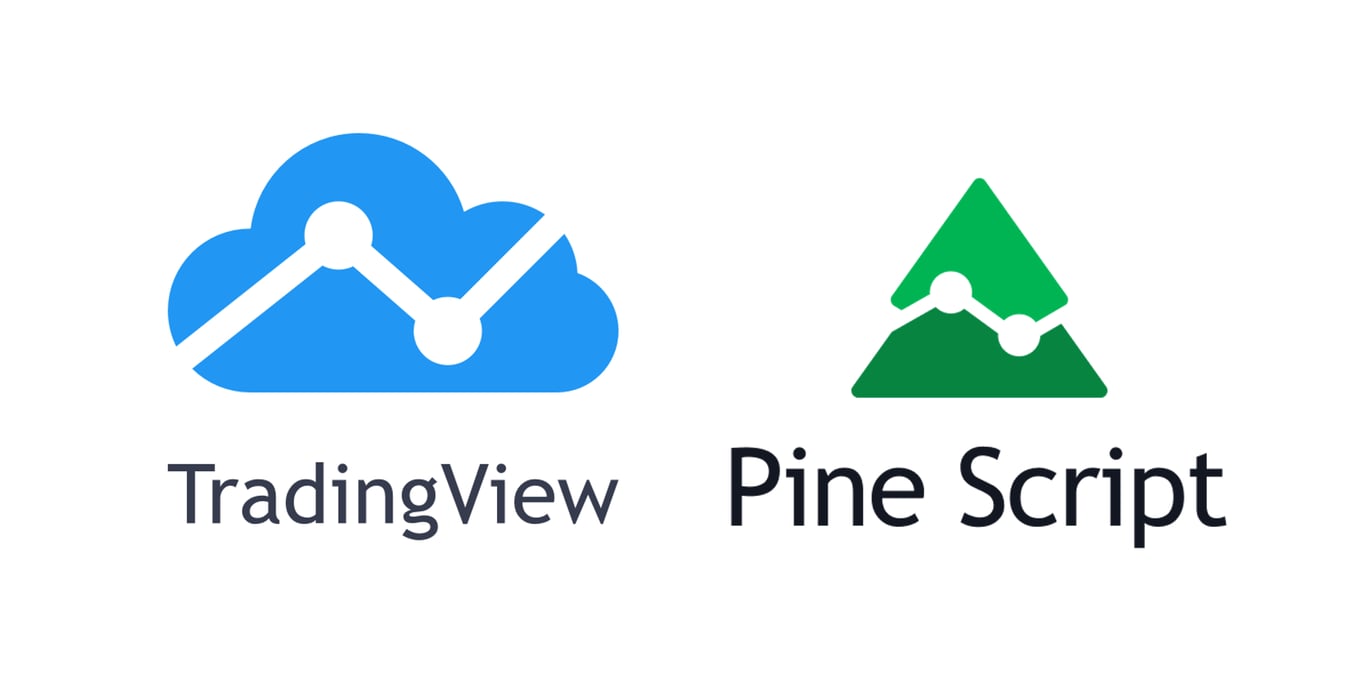
Comprehensive Analysis Tools
TradingView offers a vast array of analysis tools that cater to diverse trading styles and preferences. The platform provides over 100 built-in technical indicators, including popular ones like Moving Averages, Relative Strength Index (RSI), and Bollinger Bands. Additionally, users have access to a wide range of drawing tools, such as trend lines, Fibonacci retracements, and geometric shapes, facilitating detailed technical analysis. The platform's charting capabilities support multiple timeframes and chart types, including candlestick, bar, and line charts, enabling traders to conduct thorough market analysis.
Furthermore, TradingView's economic calendar and real-time news feed keep users informed about market-moving events, aiding in fundamental analysis. This comprehensive suite of tools equips traders with the necessary resources to make informed trading decisions.
Integration with Brokers for Direct Trading
TradingView enhances the trading experience by integrating with various brokerage services, allowing users to execute trades directly from the platform. This seamless integration eliminates the need to switch between different applications, streamlining the trading process. Users can connect their brokerage accounts to TradingView, enabling them to place orders, monitor positions, and manage their portfolios within a single interface. This functionality not only improves efficiency but also provides a cohesive trading environment, enhancing the overall user experience.
Educational Resources and Community Support
TradingView offers a rich community of traders and investors, providing extensive educational resources. Its social features enable idea sharing, strategy discussions, and collaboration. Users can post analyses, get feedback, and learn from others' insights. The platform offers tutorials, webinars, and articles on trading and technical analysis for all skill levels. This collaborative environment fosters continuous learning, enhancing users' trading skills.
In essence, TradingView's user-friendly interface, customizable tools via Pine Script®, comprehensive analysis features, broker integration, and robust educational support make it an essential platform for navigating financial markets effectively.
How to Get Started with TradingView
Creating an Account
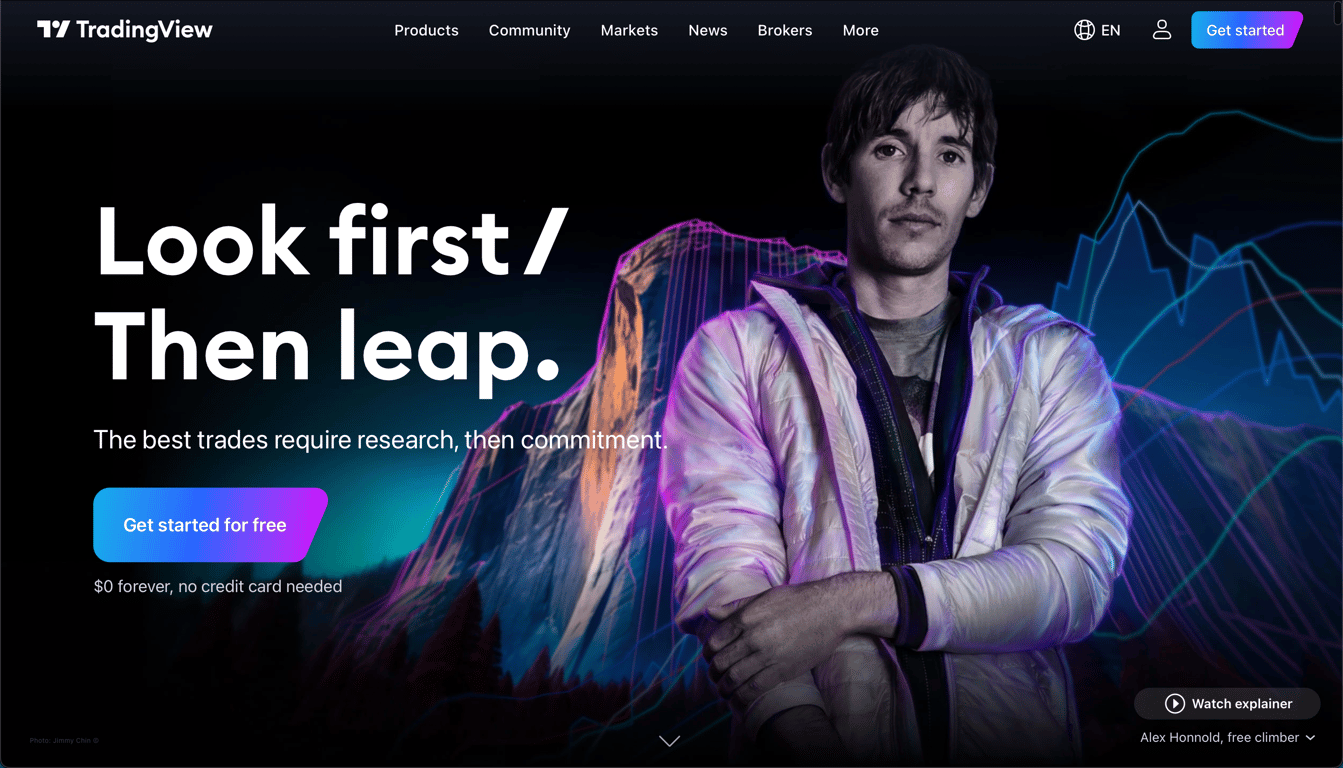
To begin utilizing TradingView's comprehensive charting and analysis tools, follow these steps to create an account:
- Visit the TradingView Website: Navigate to www.tradingview.com.
- Sign Up: Click on the "Sign Up" button located at the top right corner of the homepage.
- Choose a Registration Method: You can register using your email address or opt for social media accounts like Google, Facebook, or LinkedIn.
- Complete the Registration Form: If registering via email, provide your email address, create a password, and agree to the terms of service.
- Verify Your Email: Check your inbox for a verification email from TradingView and click the provided link to confirm your account.
- Set Up Your Profile: After verification, log in to your account and customize your profile by adding a username, profile picture, and a brief bio to enhance your presence within the TradingView community.
Navigating the Dashboard
Upon logging in, you'll encounter the TradingView dashboard, which serves as the central hub for all your trading activities:
- Main Menu: Located on the left side, it provides access to various sections such as Charts, Ideas, Markets, and Scripts.
- Charting Area: The core feature where you can analyze different financial instruments using advanced charting tools.
- Watchlist: Positioned on the right, it allows you to monitor your selected assets in real-time.
- Toolbar: Found at the top, offering quick access to drawing tools, indicators, and other functionalities.
Familiarizing yourself with these components will enable efficient navigation and utilization of TradingView's features.
Setting Up Charts and Indicators
To perform technical analysis, setting up charts and indicators is essential:
- Select a Financial Instrument: In the charting area, enter the ticker symbol of the asset you wish to analyze in the search bar.
- Customize the Chart:
- Timeframe: Choose your preferred timeframe (e.g., 1-minute, 1-hour, daily) from the toolbar.
- Chart Type: Select from various chart types such as candlestick, bar, or line charts.
- Add Indicators:
- Click on the "Indicators" button at the top of the chart.
- Browse through the extensive library of built-in indicators or search for specific ones like Moving Averages, RSI, or MACD.
- Click on the desired indicator to apply it to your chart.
- Utilize Drawing Tools:
- Use the drawing toolbar on the left side of the chart to add trendlines, Fibonacci retracements, or other annotations to your analysis.
By customizing your charts and applying relevant indicators, you can conduct thorough technical analysis to inform your trading decisions.
Engaging with the Community
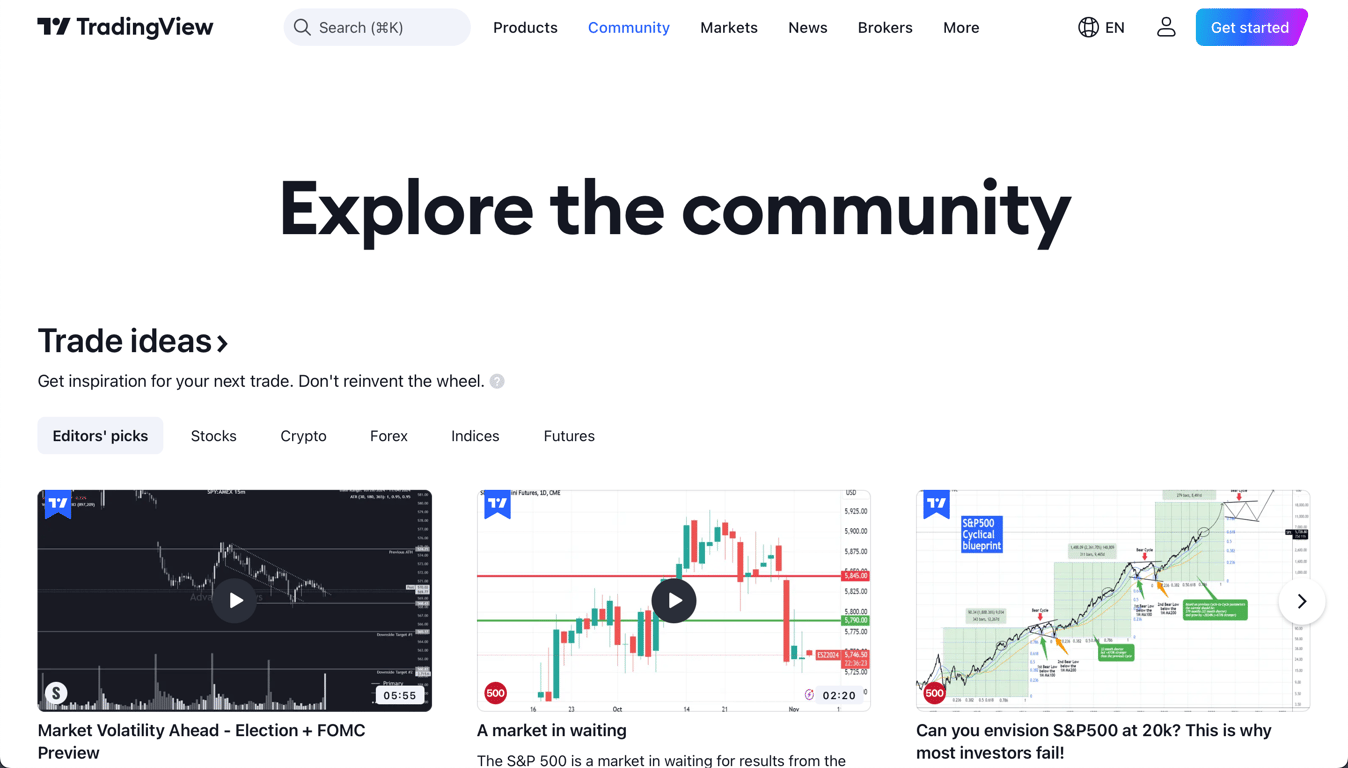
TradingView hosts a vibrant community of traders and investors, offering opportunities for learning and collaboration:
- Explore Ideas: Access the "Ideas" section to view analyses and trade setups shared by other users.
- Publish Your Own Ideas: Share your analyses and receive feedback by clicking the "Publish" button on your chart.
- Join Discussions: Participate in discussions by commenting on published ideas or joining public chats related to your interests.
- Follow Authors: Stay updated with content from your favorite contributors by following their profiles.
Engaging with the community enhances your trading knowledge and allows you to gain diverse perspectives on market trends.
By following these steps, you can effectively get started with TradingView, leveraging its powerful tools and community resources to support your trading journey.
Conclusion
In conclusion, TradingView stands as a powerful and versatile platform for traders and investors across various financial markets. Its user-friendly interface, coupled with advanced charting tools and the innovative Pine Script® language, provides users with a comprehensive environment for market analysis and strategy development. The platform's integration with brokers, extensive educational resources, and vibrant community support further enhance its value proposition. By offering real-time data, customizable charts, and a wide array of technical indicators, TradingView empowers users to make informed trading decisions.
Whether you're a novice trader looking to learn or an experienced investor seeking advanced analytical tools, TradingView offers a robust ecosystem that caters to diverse trading needs and styles. As financial markets continue to evolve, TradingView remains at the forefront, providing the tools and community necessary for traders to navigate the complexities of modern trading landscapes effectively.